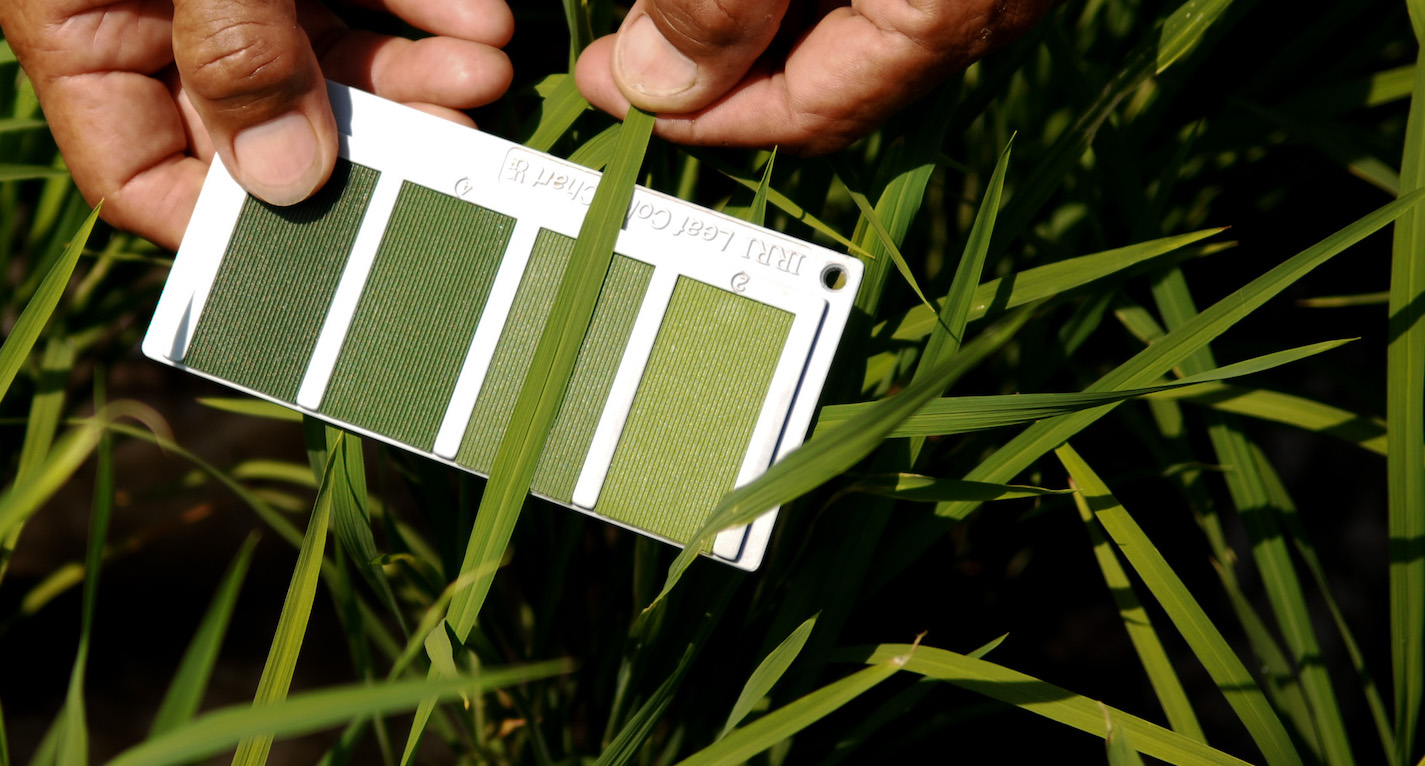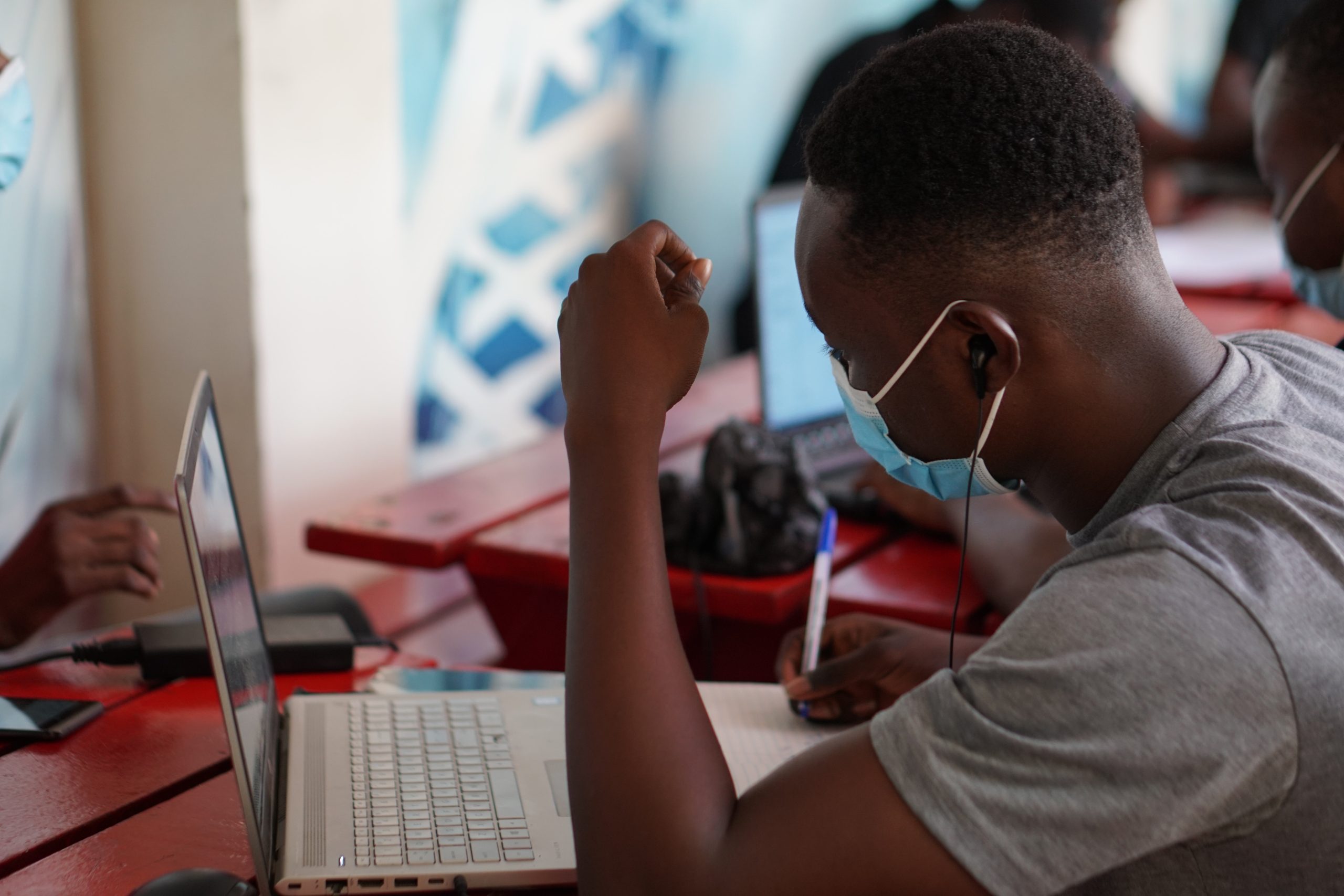If you’re gearing up to check your WAEC results, Remita provides a seamless way to acquire your Result Checker E-PIN. Follow these straightforward steps to get your E-PIN and access your results:
Steps to Purchase Your WAEC Result Checker E-PIN on Remita
Visit Remita’s Official Website:
Begin by heading over to Remita’s official website. It’s essential to ensure you’re on the legitimate platform to guarantee a secure transaction.
BUY KNUST ADMISSION FORMS ONLINE
Create or Log In to Your Account:
If you’re a new user, you’ll need to create an account. This typically involves providing your basic information and setting up a secure password. For existing users, simply log in using your credentials.
Navigate to the ‘WAEC Result Checker’ Section:
Once you’re logged in, find the section dedicated to the WAEC Result Checker. This is where you’ll initiate the process.
Please check: How to replace lost, Misplaced or Damaged BECE / WASSCE certificate
Enter Your Examination Details:
Provide accurate information about your examination. This includes your examination year, type, and serial number. It’s crucial to double-check these details to ensure there are no errors.
Select Your Payment Method:
Remita offers various payment options for your convenience. Choose the one that suits you best, whether it’s via debit/credit card, bank transfer, or any other available method.
Complete the Payment Process:
Follow the prompts to complete the payment process. Rest assured, Remita employs secure encryption to safeguard your financial information.
Receive Your E-PIN:
Once the payment is confirmed, you’ll receive your E-PIN. This is the key to accessing your WAEC results, so keep it safe and secure.
Access Your Results:
With the E-PIN in hand, head back to the WAEC Result Checker section on Remita. Enter the E-PIN when prompted, and voilà, your results will be displayed.
Save and Print Your Results:
It’s always a good idea to save an electronic copy of your results. Additionally, you can print a hard copy for your records or future reference.
Remember, it’s crucial to keep your E-PIN confidential and not share it with anyone. This ensures the security of your results and personal information.
In simple terms
Visit https://login.remita.net/remita/onepage/WAEC/biller.spa
Select “WAEC Result Checker PIN” in the “Name of Service / Purpose” field
Input your name and other necessary details
Proceed to pay
Your PIN will be displayed on your payment receipt and also sent to your email.
You can then proceed to https://www.waecdirect.org/ to check your result with the ePIN.
Conclusion
Remita provides a user-friendly platform to purchase your WAEC Result Checker E-PIN. By following these steps, you’ll be well on your way to accessing your results hassle-free.