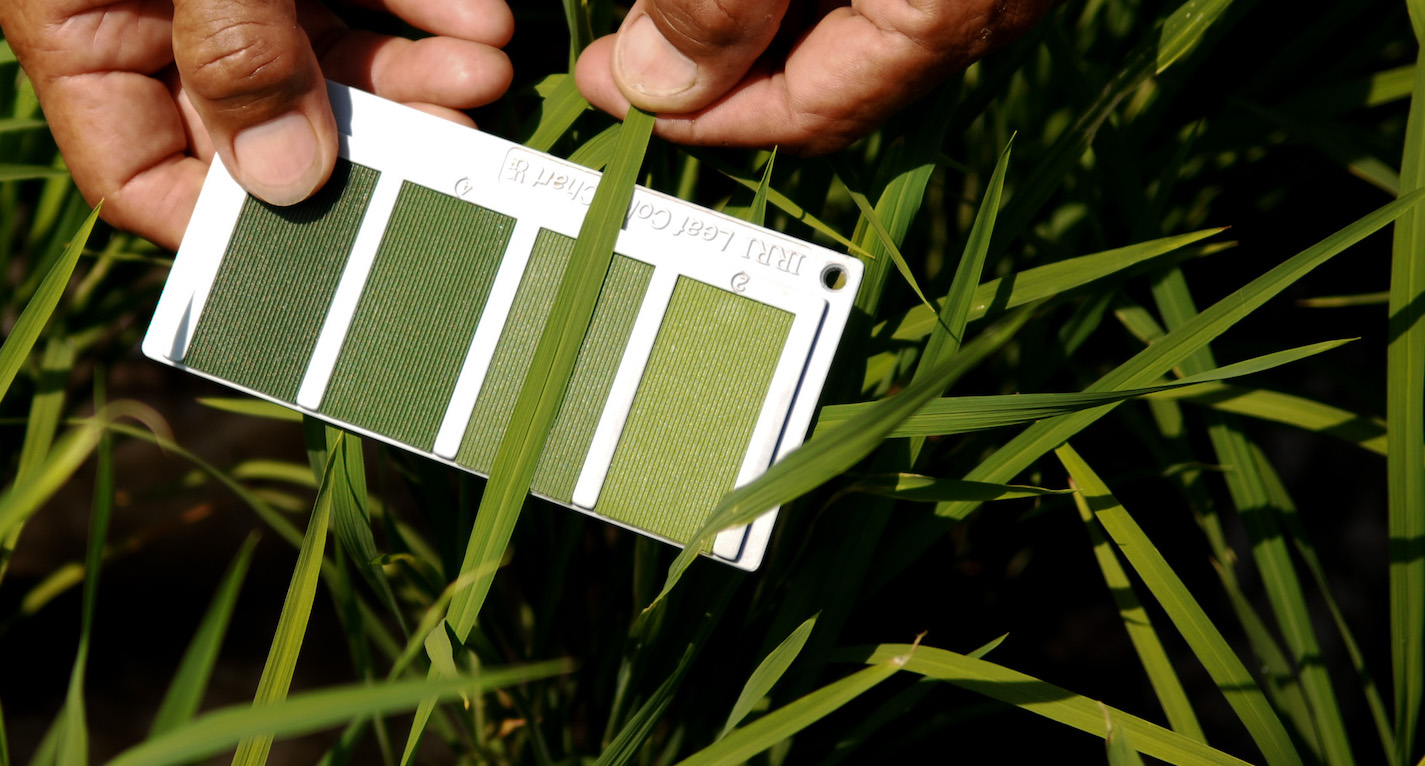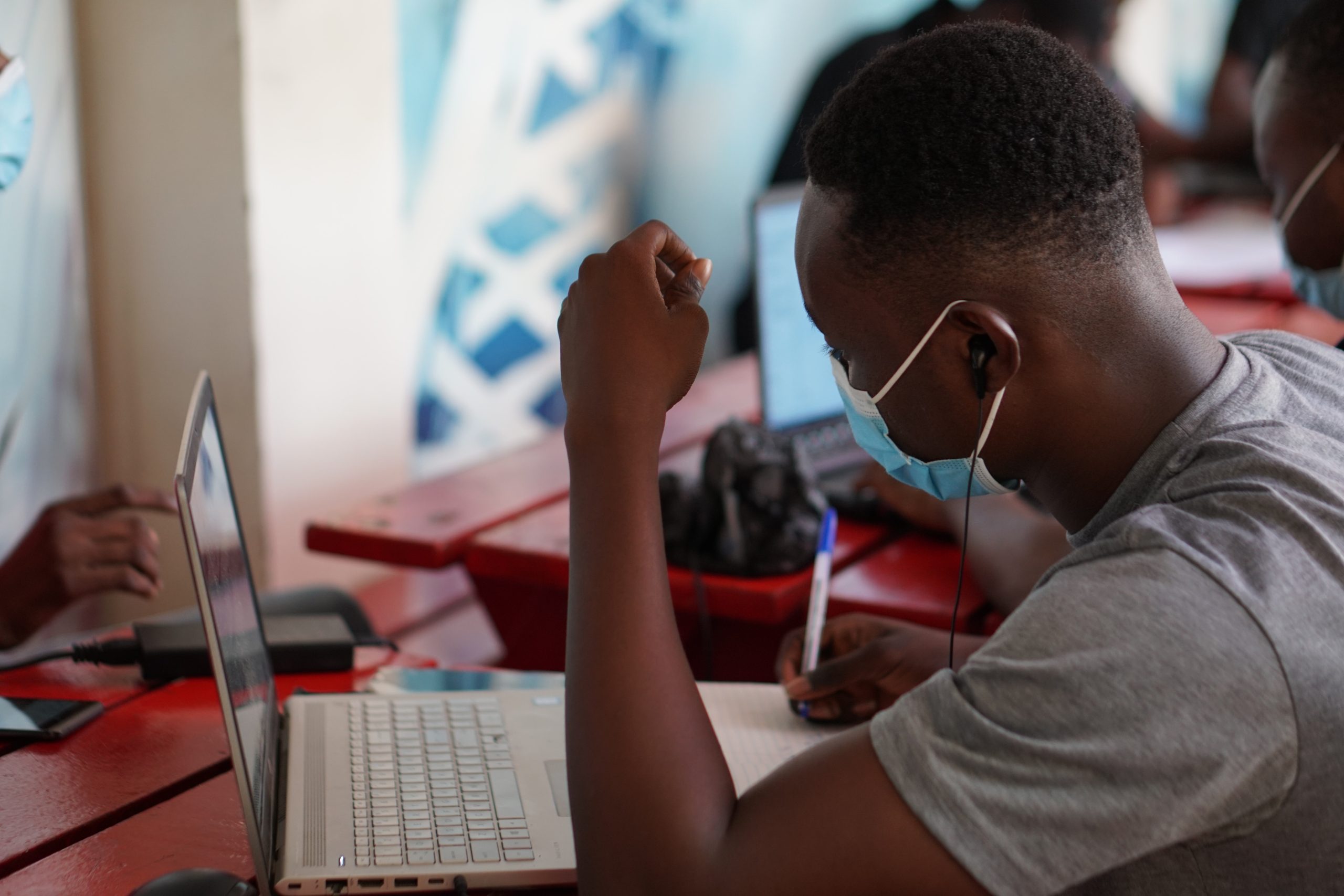The KNUST lecturer assessment is an annual process that evaluates the teaching performance of all KNUST lecturers. The assessment is designed to ensure that KNUST lecturers are meeting the high standards of teaching that are expected of them.
How do I assess lecturers in KNUST? For first-year students and those who might find it difficult to access the portal, as well as iOS users, we have provided some simple steps to follow.
Recommended: Everything you need to know about KNUST Student Portal
BUY KNUST ADMISSION FORMS ONLINE
How to access the KNUST Lecturers Assessment
For first-year students, those who have trouble accessing the portal, and iOS users, here are the steps to assess lecturers:
- Go to the university website (click here) or the KNUST student portal login page (click here).
- Click on the “Students” menu to access the portal login page. Enter your student credentials and click Sign In.
- A page with your name will appear after a successful sign-in.
- Scroll down and click “Assess Lecturer.” Read the important notice carefully and click “Proceed to Lecturer Assessment.”
- A list of your courses and their respective lecturers will appear. Start the assessment.
- Android users can assess their lecturers using the KNUST AIM app.
FAQ
Will lectures know about my feedback?
Your assessment is anonymous, so your lecturers won’t know who provided the feedback. We encourage you to provide constructive criticism to help improve the quality of education.
Conclusion
We encourage all students to assess their lecturers. Your feedback is valuable to us, and we will use it to make KNUST education better.