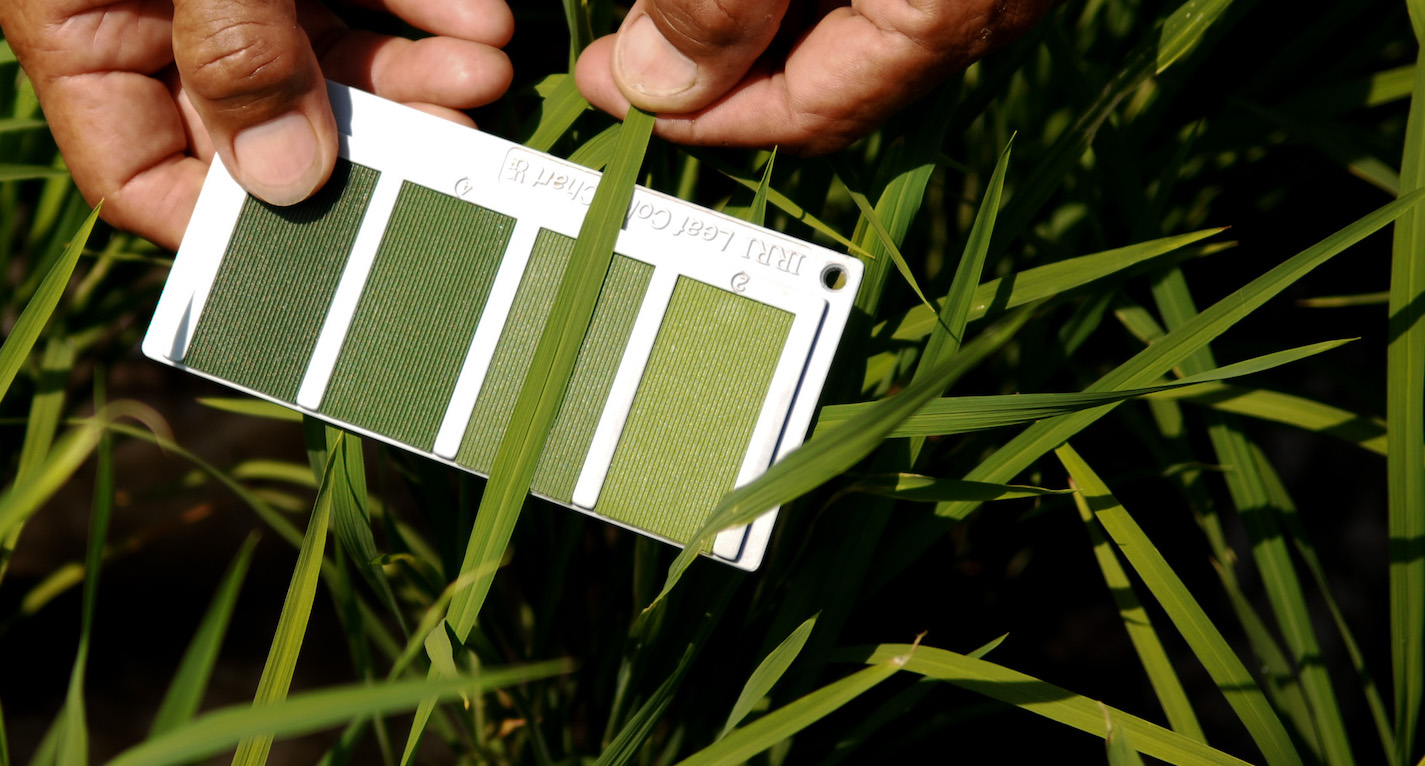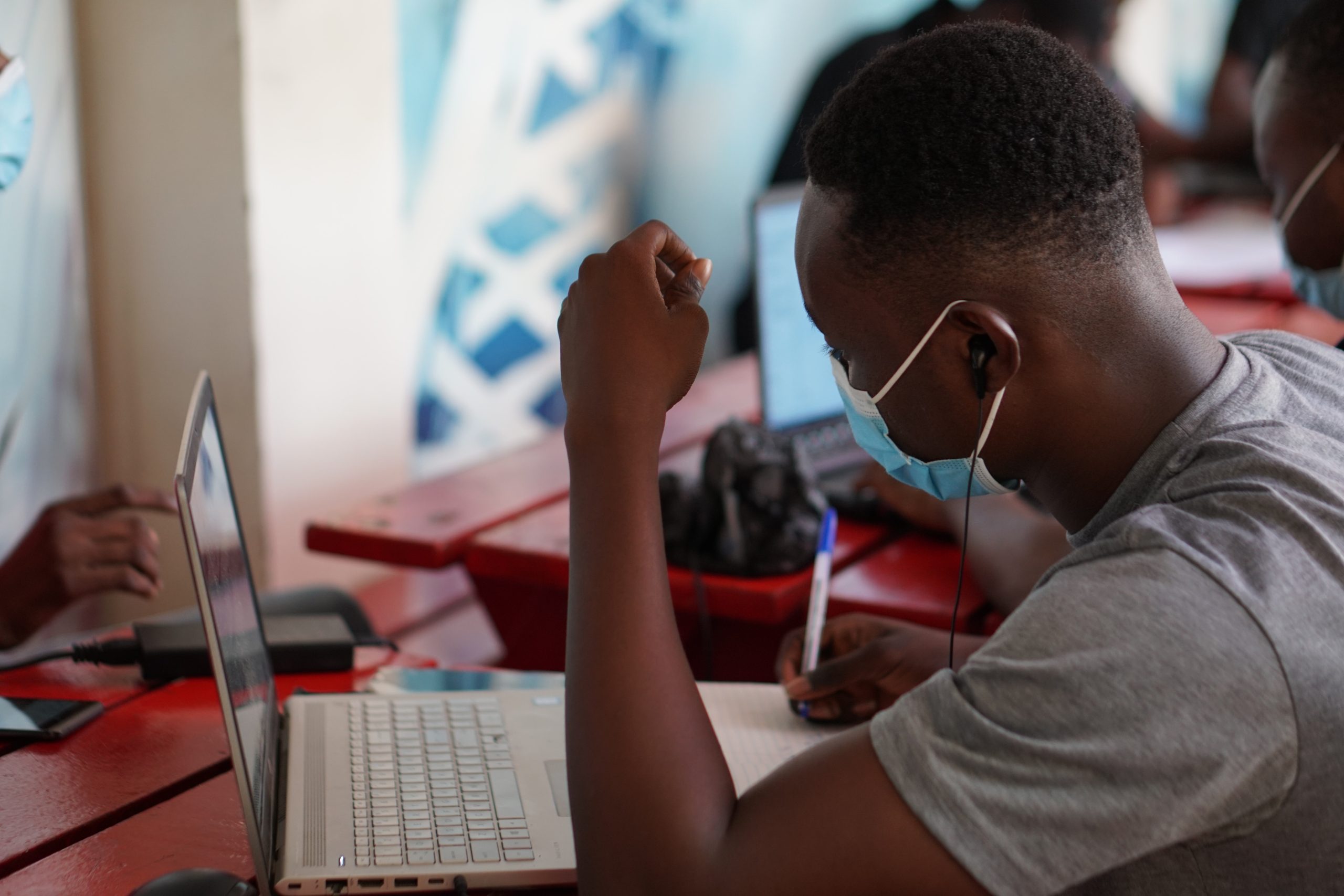The Kwame Nkrumah University of Science and Technology (KNUST) provides an email service for its staff members. This service is essential for communication within the university and with external parties. Here’s everything you need to know about accessing and using your KNUST staff email:
How to Access Your KNUST Staff Email
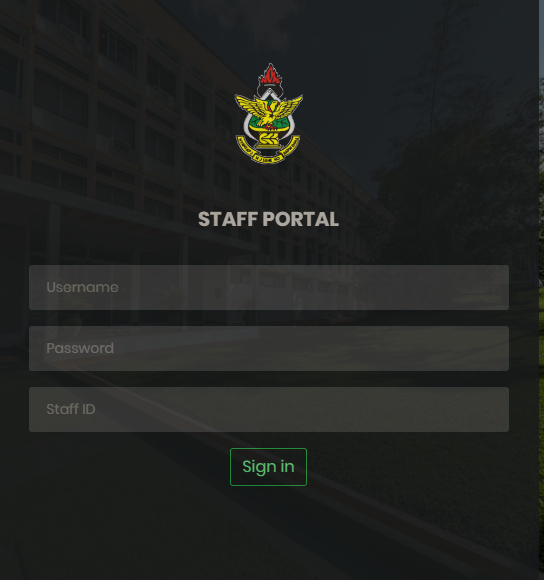
- Navigate to the KNUST Apps Portal: The KNUST Apps Portal is your gateway to various services, including your KNUST email.
- Choose Your Category: Upon reaching the portal, you’ll need to select the appropriate category. As a staff member, you should choose ‘Staff’.
- Sign in: Sign in using your username, password, and reference/ID number. These are the same details you use to access other KNUST services.
- Access Your Profile: After signing in, click on ‘Profile’ to view your personal details, including your KNUST staff email address.
- Locate Your Email Address: You can find your email address in the ‘School Email Address’ or ‘Staff School Email Address’ section.
How to Use Your KNUST Staff Email
Your KNUST staff email is a professional email address that should be used for all work-related communications. It’s crucial to use this email when interacting with students, colleagues, and external parties to maintain a professional image and credibility. Students of the University can access their email via this guide.
It’s recommended to check your KNUST staff email regularly for updates from the university and responses to your emails. You can also set up email forwarding to your personal email address to ensure you don’t miss any important emails.
BUY KNUST ADMISSION FORMS ONLINE
If you experience any technical issues with the portal or your email, you can reach out to the University Information Technology Services (UITS) via their helpdesk.
Conclusion
The KNUST staff email is a valuable tool for all staff members. It facilitates efficient communication and ensures that you stay connected with the university community. So, log in to your KNUST staff email today and start exploring its features!