The UITS-designed KNUST Student Payment Portal will be used to demonstrate an exciting way to pay academic fees electronically. VISA Card, Gh-Link, and Mastercard, Mobile Money are among the payment options available for approval. Students are to note that Academic fees is required before one can register for semester courses online. Fees must also be paid before one can confirm his or her traditional Hall Accommodation Room Booked for new students.
Newly Students who were unable to secure accommodation at any of the traditional halls, can secure accommodation in any of the off campus residential facilities at both Obuasi and KNUST Campus.
How to pay KNUST fees online with Credit Card
- Open a web browser and Navigate to https://pay.knust.edu.gh/student/Account/Login?ReturnUrl=%2Fstudent%2F
- You will be directed to the KNUST Student Payment Portal
- Sign in with your KNUST Student Credentials
- Choose Academic Fees from the Fees Type available
- Enter the Fees Amount and Click on Proceed
- Select your payment method and proceed to payment Gateway
How to pay KNUST fees online with Mobile Money
For mobile money users, the guide below will assist with how to pay KNUST Academic fees.
BUY KNUST ADMISSION FORMS ONLINE
- Sign in to the KNUST Student payment portal with your credentials
- At the Student Payment Dashboard, Select the Fee Type (Academic)
- Select Mobile Money Payment from the Payment Type option
How to pay KNUST Fees at the Bank
KNUST-approved banks for both Academic and Residential fees Payment include
| GCB BANK | CONSOLIDATED BANK GHANA (CBG) |
| ECOBANK | ABSA BANK |
| REPUBLIC BANK | STANDARD CHARTERED BANK |
| UBA BANK | STANBIC BANK GHANA |
| CAL BANK | GHANA POST |
- Move to any other above mentioned Bank Branch Nearest to you
- Ask for a fee payment Slip
- Specify Fee Payment type whether Academic or Residential.
- Fill the fee payment slip with the required information
- Add the fee Amount you are paying to the slip and give to the Bank Teller
- You will receive an SMS after fees payment successfully.
How to pay KNUST Residential Hall fees at Bank
To pay your Residential fees for Accomodation into KNUST Traditional Halls such as Queens, Republic, Africa Hall, University and Continental Hall, Follow the guide below
- Go to any of these Ecobank, Calbank, and GCB. banks branch in your town
- Ask for a KNUST fee payment Slip and Indicate Residential Payment
- Fill the fee payment slip with the required information
- Add the fee Amount you are paying to the slip and give to the Bank Teller
- You will receive an SMS after fees paid successfully.
Source : KNUSTAdmissions.com



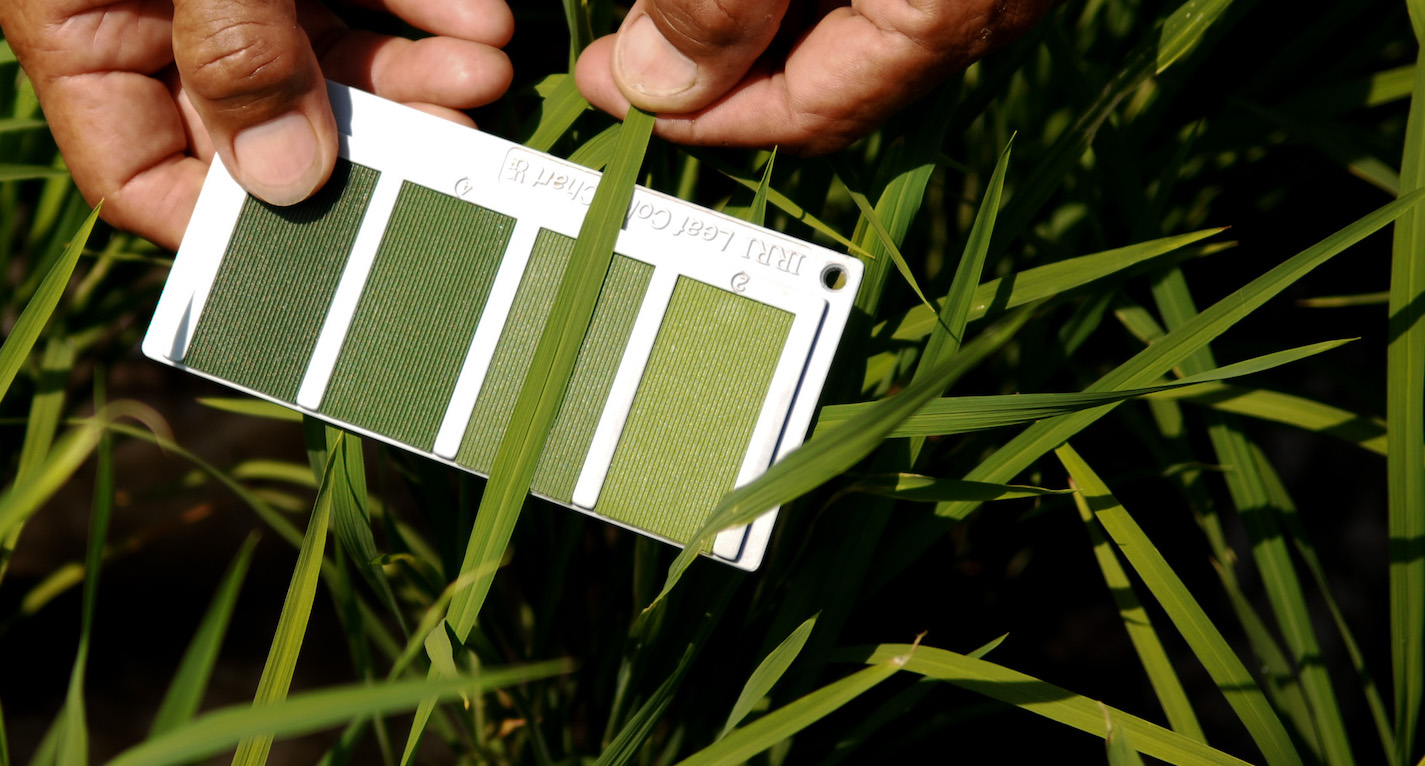




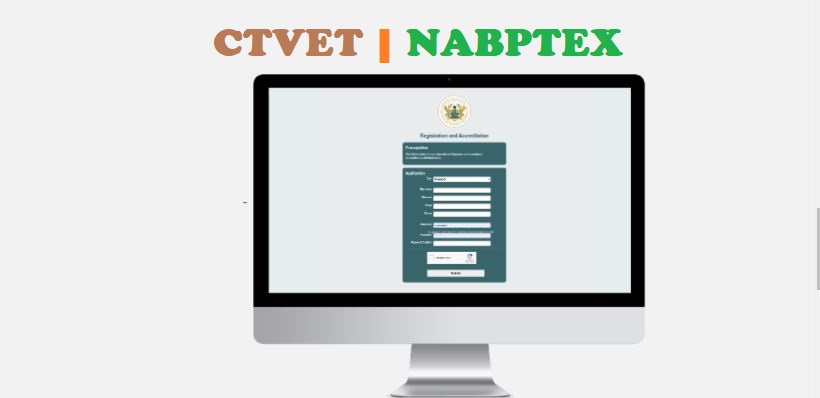
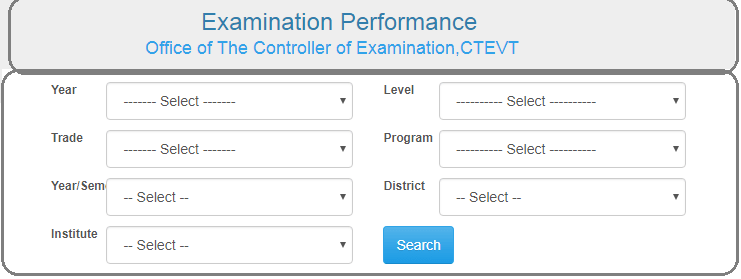

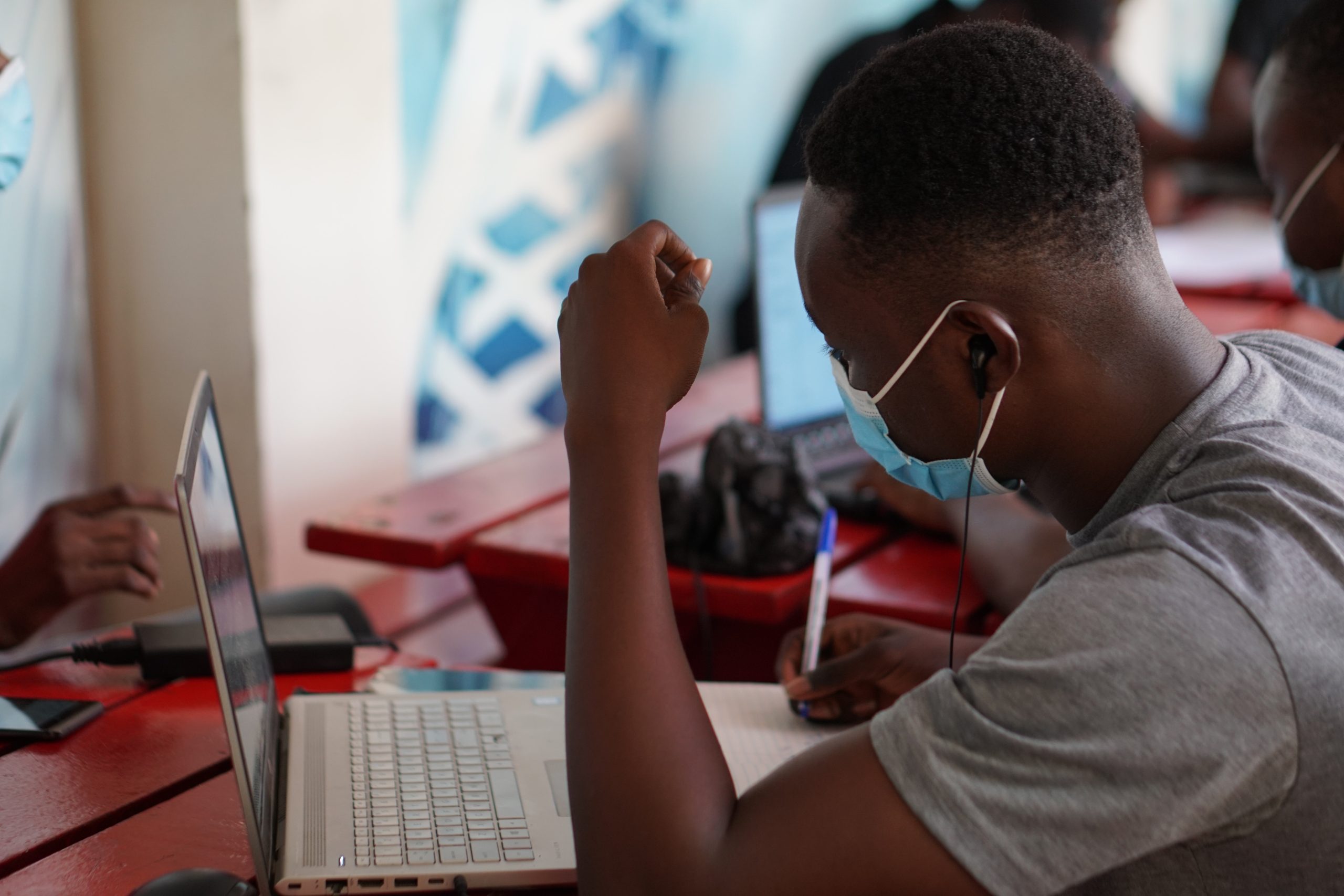


What if you have not received sms since you paid your fees