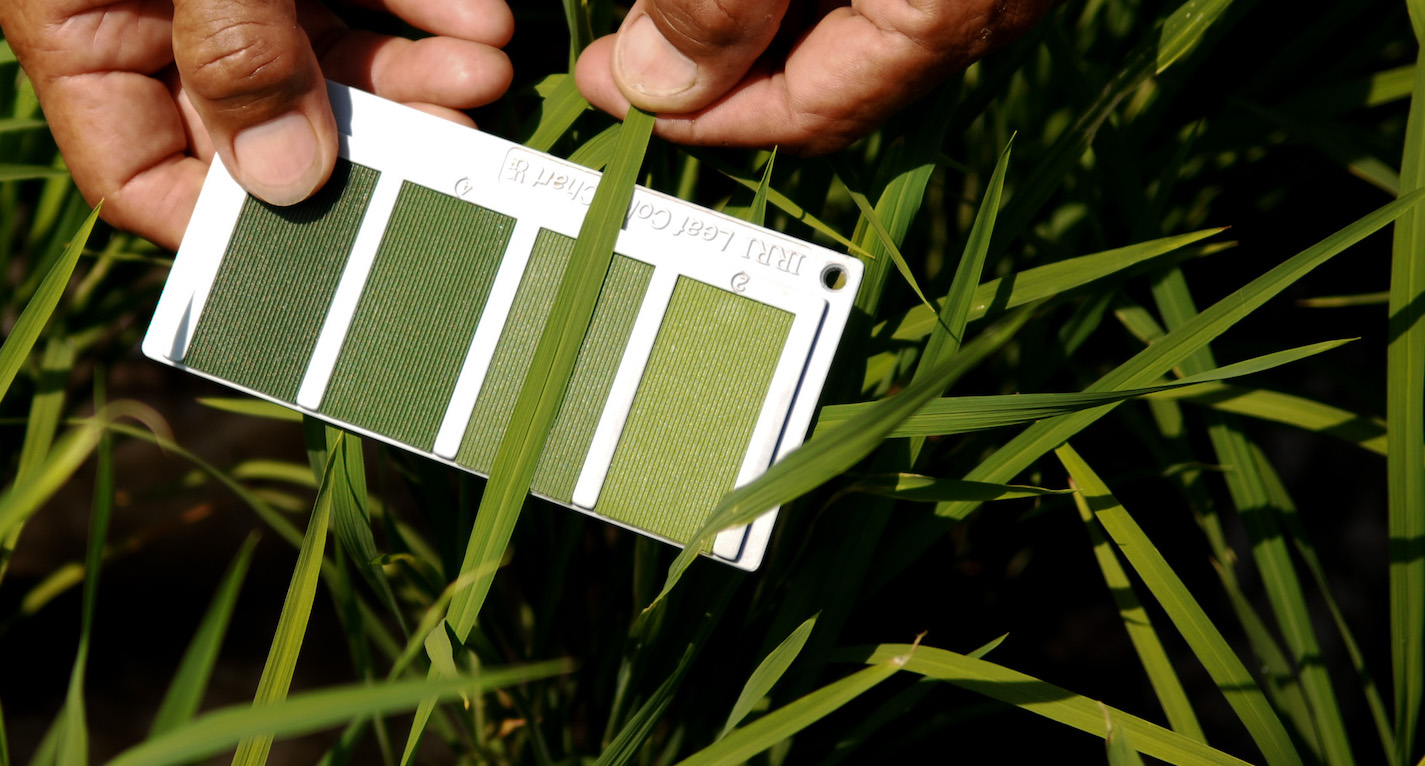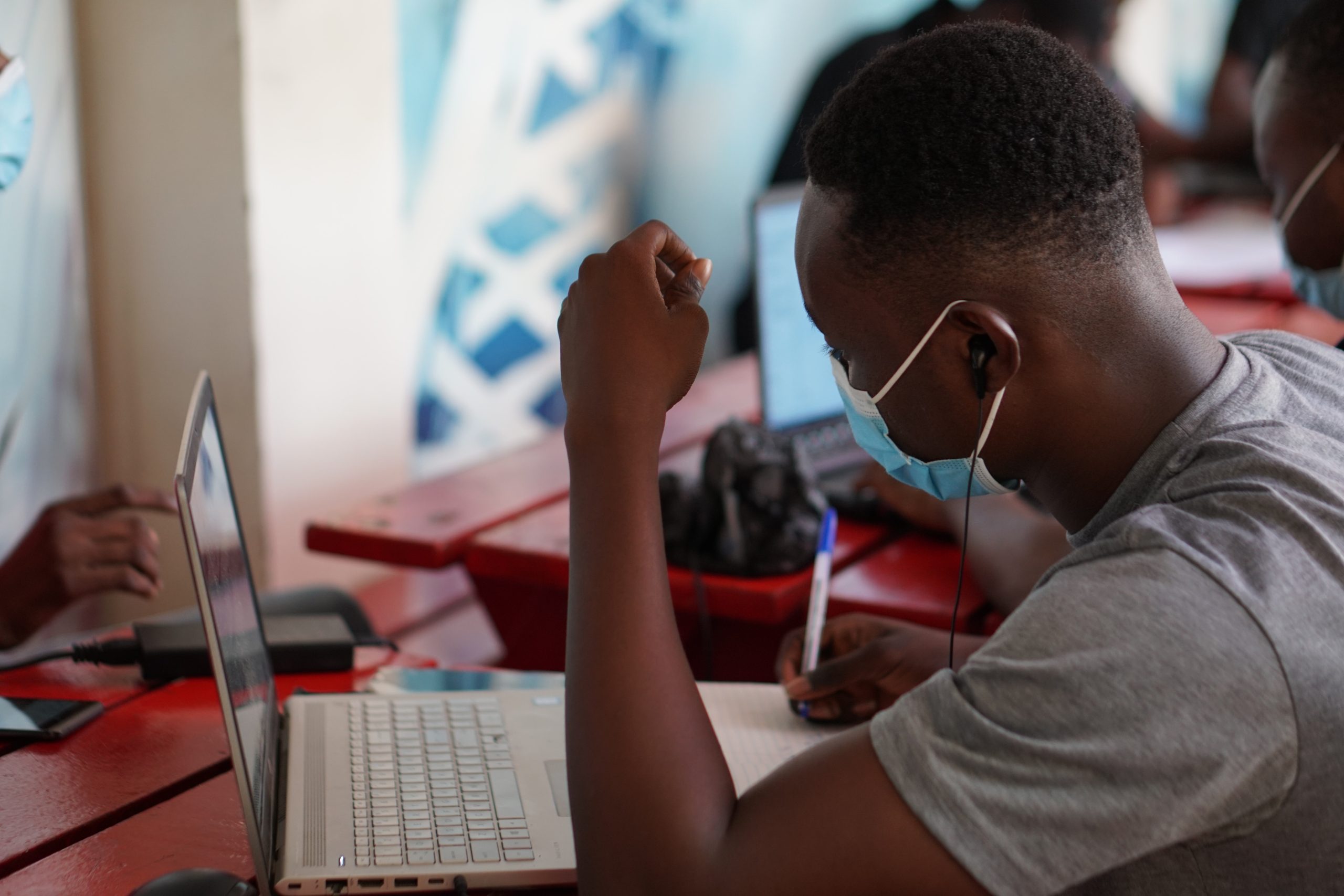KNUST student credentials are the login details that students receive from the KNUST Information Technology Services (UITS) after being officially admitted to an undergraduate or postgraduate program.
Your KNUST credentials are essential for accessing a variety of student services, including the KNUST Student Portal, the KNUST AIM App, and the KNUST library. If you have forgotten your credentials, you can reset them easily.
In this article, we will walk you through the steps on how to get your KNUST credentials and reset them if forgotten.
BUY KNUST ADMISSION FORMS ONLINE
How Do I get My KNUST Credentials?
The KNUST Information Technology Services (UITS) gives students their credentials after they have successfully registered for courses, completed hall registration, and paid their tuition fees for the current academic year.
UITS sends students their credentials via email or SMS. Students must keep their credentials private and not share them with anyone.
Recommended: KNUST Student Portal : Everything you need to know about
How to Reset Your KNUST Credentials
o reset your KNUST student credentials, follow these steps:
- Go to the KNUST Students’ Portal at https://apps.knust.edu.gh/students.
- Click on “Forgot password?”.
- Enter your student reference number. You will receive an email with a reset link to your personal email address (which will be shown to you).
- Click on “Continue” and check your email. (The reset link has been sent to your email. Please click on it to complete the process).
If you do not see the email in your inbox, kindly check your spam folder.
If you are unable to reset your KNUST student credentials online, you can visit the UITS support office in the basement of the Casely Hayford Building (Exams Hall Complex) for assistance.