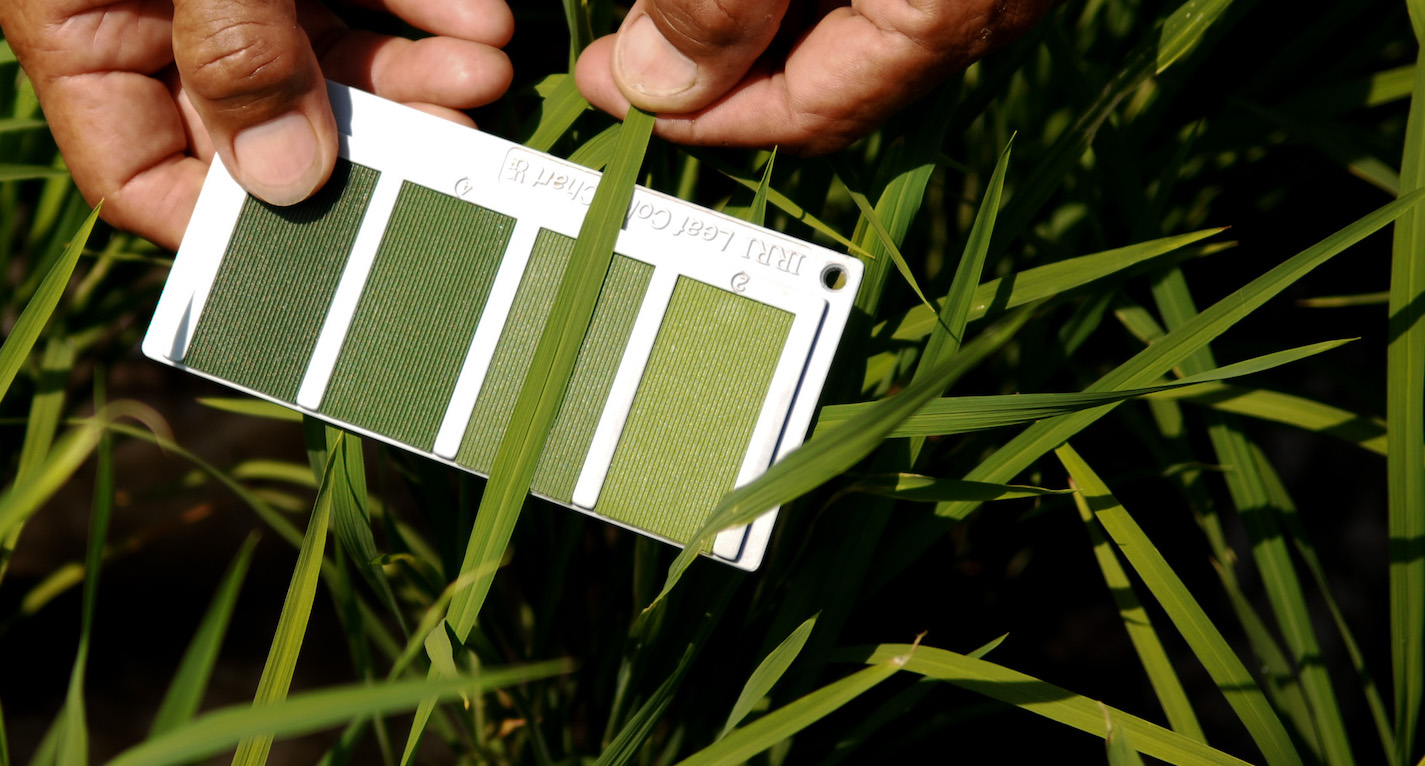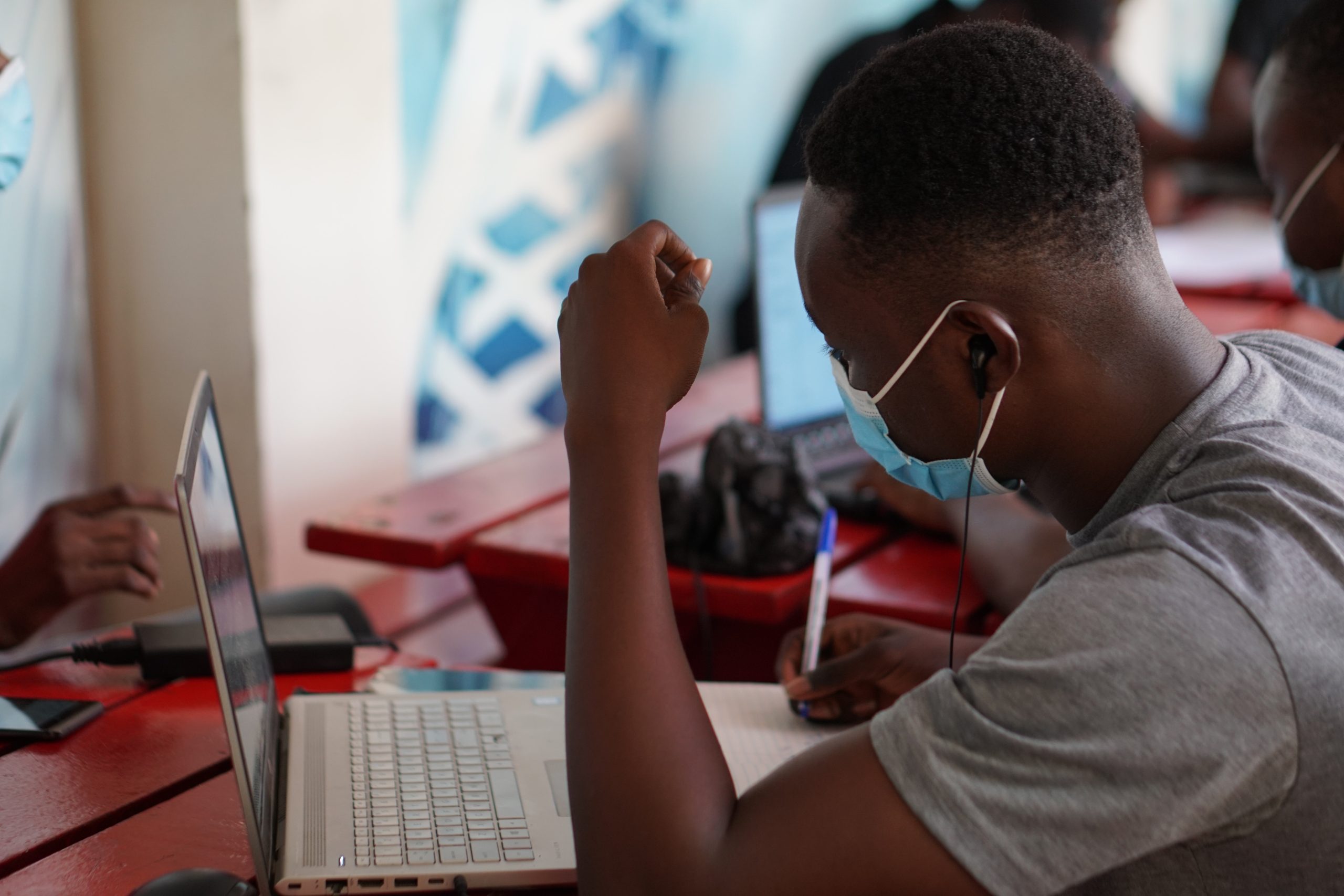The Kwame Nkrumah University of Science and Technology (KNUST) is one of the most prestigious universities in Ghana and Africa. It is renowned for its excellence in science and technology education. KNUST offers a diverse range of undergraduate and graduate programs in various fields, including engineering, agriculture, medicine, and business. Check out our article on how to check your school fees and change your personal information on the KNUST Student Portal.
The KNUST admission process is competitive, and the university receives thousands of applications each year. Applicants are assessed on their academic performance, as well as their extracurricular activities and personal statements.
KNUST admission requirements
The KNUST admission requirements vary depending on the program to which you are applying. However, there are some general requirements that all applicants must meet. These requirements include:
BUY KNUST ADMISSION FORMS ONLINE
- A minimum of five credits in the West African Senior School Certificate Examination (WASSCE) or the Senior Secondary School Certificate Examination (SSSCE), including English Language and Mathematics.
- Passing the required subjects for your chosen program. For example, if you are applying to the engineering program, you must have passed Mathematics, Physics, and Chemistry.
- Meeting the minimum aggregate score for your chosen program. The aggregate score is the sum of your grades in the required subjects.
KNUST admission deadline
The KNUST admission deadline for the 2023/2024 academic year is Tuesday, October 31, 2023. Late applications will not be accepted.
KNUST admission status
To check your admission status online, you will need to create an account on the KNUST admissions portal.
How to buy KNUST admission forms
To buy KNUST admission forms, you must first purchase an e-voucher. The e-voucher can be purchased from any of the following banks or institutions:
- Cal Bank
- Zenit Bank
- GCB Bank
- Ghana Post Company
- KNUST Cashier’s Office
The e-voucher costs GH₵ 220.00 for Ghanaian applicants and $150.00 for international students.
Once you have purchased the e-voucher, you can use the serial number and PIN to log in to the KNUST admission portal and purchase the admission form. Alternatively, you can buy the KNUST Admission forms online with a Mobile Money Account using the guide below.
How to buy KNUST Admission Forms online at Checkercards
1. Visit Checkercards Forms website: https://forms.checkercards.com/
2. Select “Private University Admission Forms“.
3. Choose “Kwame Nkrumah University of Science & Tecnology, KNUST” from the list of universities.
4. Click on the Buy Forms Link.
If you use this link: KNUST Admission Forms, you will skip step 1-4
5. Click on “Buy Now” button.
6. Fill in the details by adding your First name, Last name, Phone number and E-mail address.
7. Scroll down and click on “Place Order”.
8. Select “Pay with Mobile Money” and enter your MoMo number.
9. Click on “Confirm”.
Now that you have gotten your PIN and Serial Number, Scroll to the next step.

How to fill KNUST Admission Forms online
- Purchase an e-voucher from Cal Bank, Zenit Bank, GCB, or Ghana Post Company using the shortcode provided.
- Log in to the KNUST admission portal using your e-voucher serial number and PIN.
- Select the qualification to which you want to apply (e.g., undergraduate qualification).
- Before beginning the application process, take note of the timeout counter in the upper right corner. You’ll be automatically logged out if the counter reaches zero.
- Click “Start Application” to begin the application process
- Begin by selecting the appropriate responses as shown in the figure above. Fields marked with ‘*’ are mandatory. This applies to all fields in the entire application process.
- Click “Proceed” to move on to the next section
- Fill in your personal information. Begin by uploading an appropriate passport picture. Click “Choose file” to choose an image file
- Your photo will appear in the top left corner once uploaded successfully
- Fill in the remainder of the form. Click “Save & Exit” to save your progress and log out or “Save & Proceed” to save your progress and move on to the next section, this applies to Step 10 through Step 20
- Fill in your guardian’s information
- Fill in your Educational Background information. Click “Add Institution” to add a new institution
- Fill in the details of your added institution. Click “Delete” to remove institutions
- Fill in your exam results. Choose “Awaiting” for the grade of the subject if the results is awaiting.
- Click “Add Subject” Score to add a new subject. Over here, kindly note that you will repeat the steps until you have entered all the subjects you studied in your institution.
- Click “Add result” to add a new examination result
- Select your programme choices
- Use the “help icons” for extra information on the selected programme
- Upload the appropriate documents by clicking “Upload” and selecting a file on your computer
- Review your application and ensure all information provided is legitimate. Click “Edit” if you want to make any changes
- Review the terms of the agreement and click “I do not Agree” or “I agree”
- You can click “Review Application” to review your application
- Click “Print Application” to print a copy of your application form
Important information
- The KNUST admission form is non-refundable.
- The KNUST admission form is valid for one academic year only.
- The KNUST admission form must be completed electronically and submitted online.
- Applicants must submit all required supporting documents along with the completed admission form.
How do i Buy KNUST Admission forms with Mobile Money
To Buy Your KNUST Undergraduate Admission Forms online follow the steps below
- Dial *447*160# on your Phone
- Select Forms and E-voucher
- Choose KNUST
- Select the forms you wish to purchase
- Authorise Payment
- Receive E-voucher via SMS
I have lost my KNUST Serial Number and Pin.
Follow the instructions below to recover a lost KNUST serial number and pin.
- Dial *447*160#
- Select the forms and E-Voucher
- Enter 1 to retrieve voucher code
- Enter Transaction ID
- E-voucher details displayed
Conclusion
Applying to KNUST can be a daunting task, but it is important to remember that the university is committed to admitting students who are qualified and motivated to succeed. By following the tips above, you can increase your chances of being admitted to KNUST.