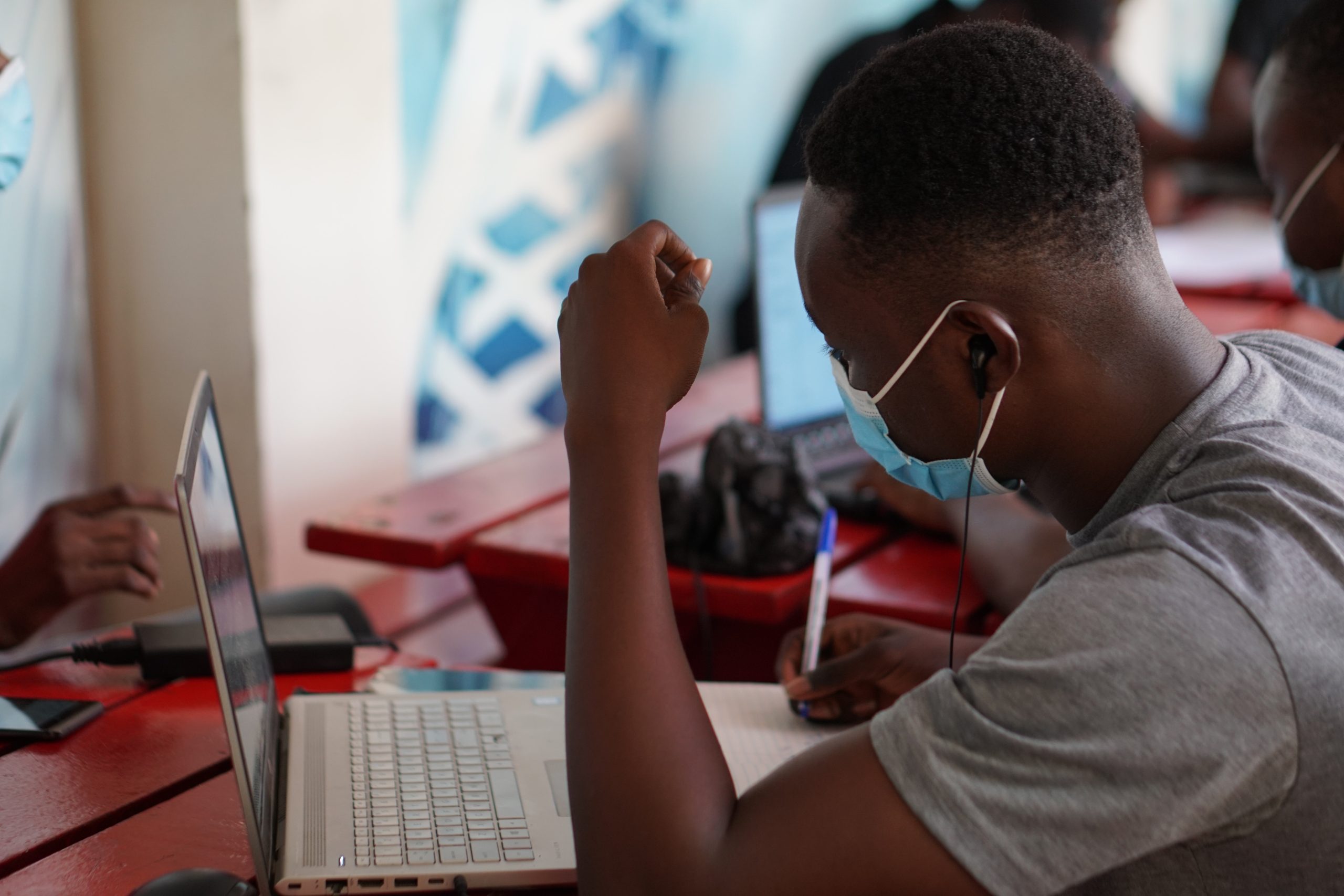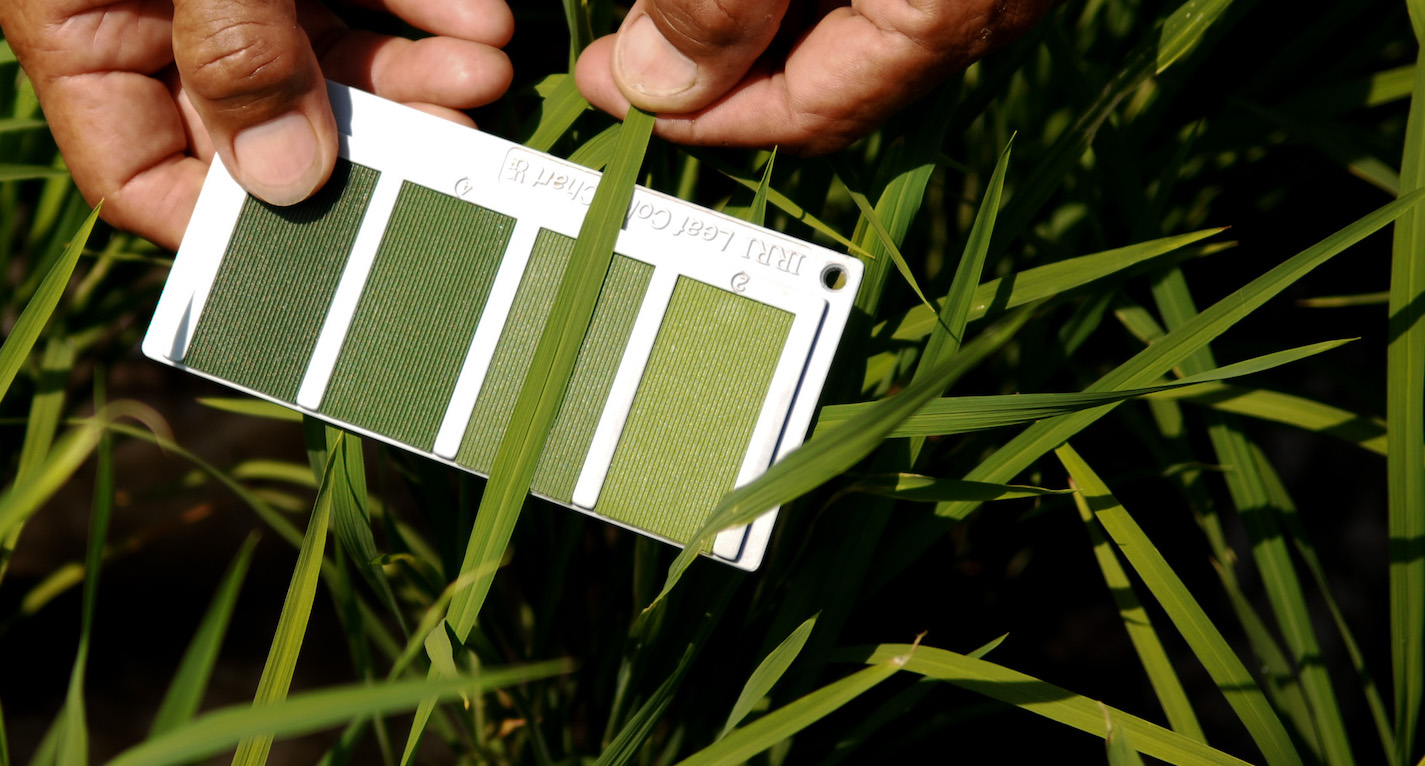The Kwame Nkrumah University of Science and Technology (KNUST) offers an online platform for students to find and secure accommodation. This platform, known as the KNUST Accommodation Portal, is a convenient tool that allows students to browse available rooms based on their preferences, such as location, price, and room type.
How to Use the Portal
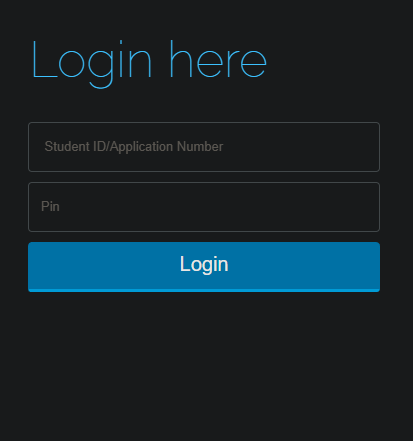
To make the most of the KNUST Accommodation Portal, students should follow these steps:
- Access the KNUST Accommodation Application System.
- Enter your Application Number and PIN to log in.
- Click on the ‘Make a reservation’ button to see available accommodation.
- Read and agree to the accommodation instructions.
- Choose your preferred accommodation from the list.
- A reservation code will be provided.
- Log out of the system and go to a PayPoint to pay residential fees.
- After paying the residential fees, log back into the system to select a room.
Key Points for First-Year Students
First-year students must first accept their offer of admission before they can apply for accommodation. Additionally, they must pay their academic fees in full prior to applying for accommodation. It’s important to note that academic and residential fees should be paid separately. A reservation for accommodation must be made before payment of residential fees.
BUY KNUST ADMISSION FORMS ONLINE
Accommodation Options
KNUST offers six traditional halls of residence for students:
- University Hall (Katanga)
- Unity Hall (Continentals)
- Independence Hall
- Republic Hall
- Queen’s Hall
- Africa Hall
The KNUST Accommodation Portal simplifies the process of finding and reserving accommodation, ensuring that students have a comfortable place to live during their studies at the university.