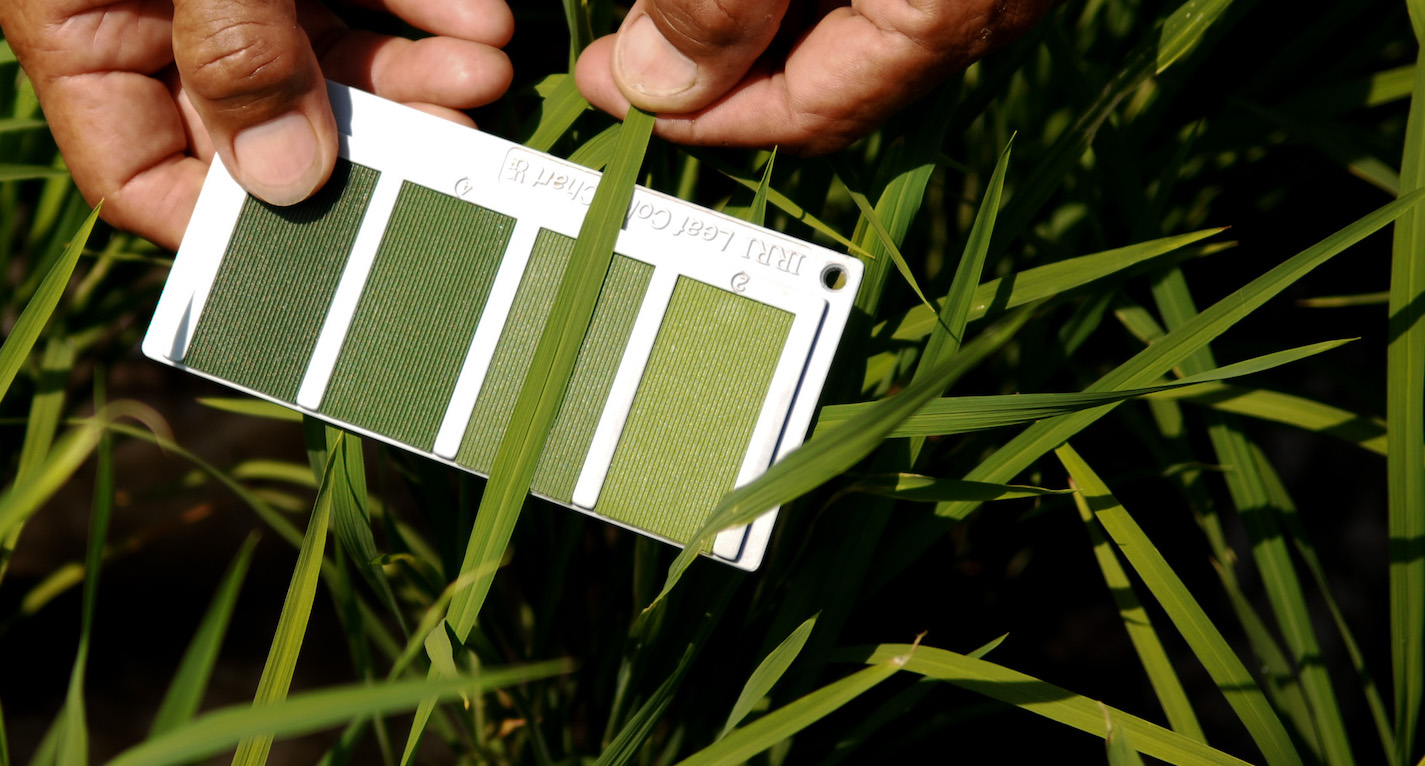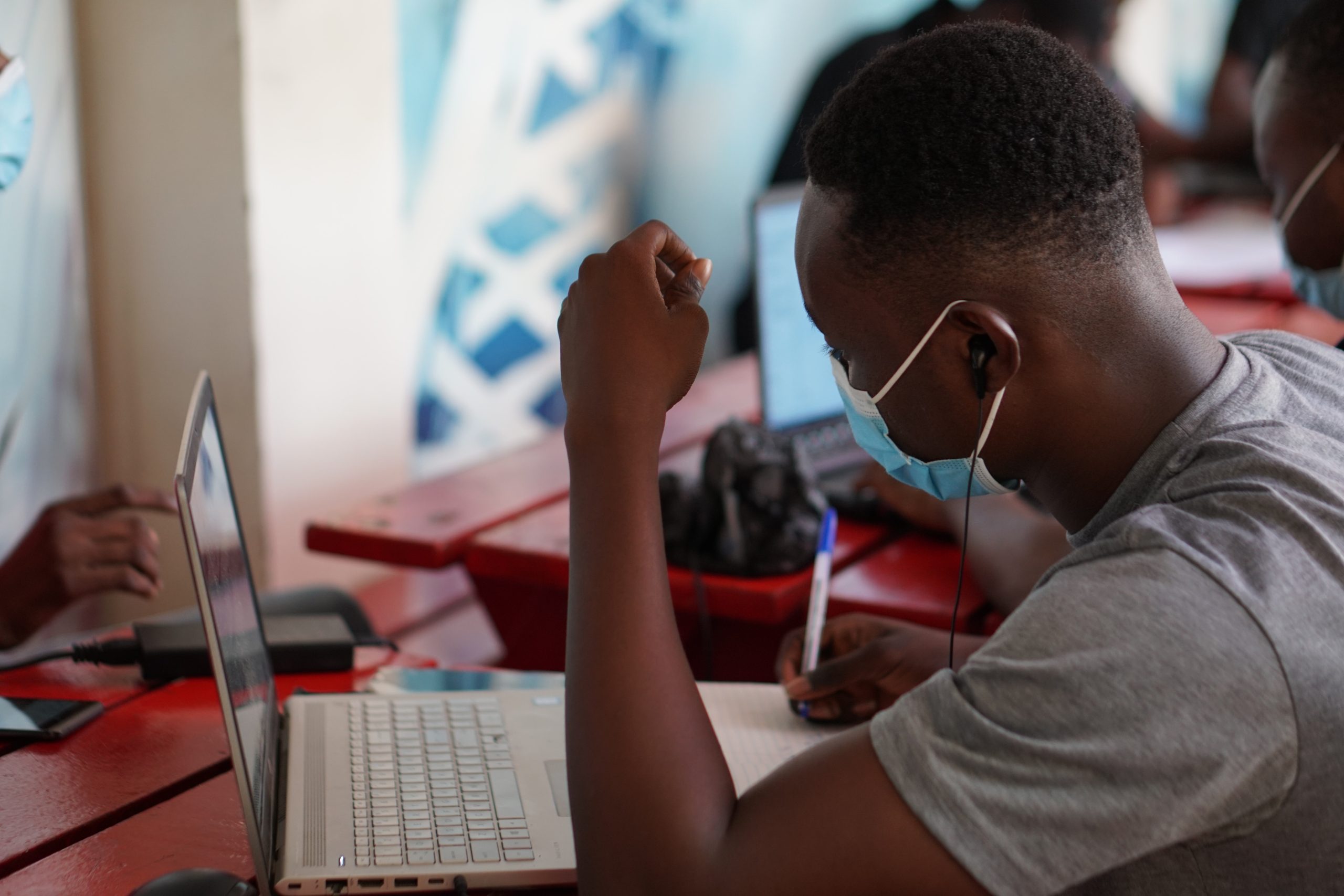The KNUST Student Portal is a web-based platform that provides KNUST students with access to a variety of services and resources. Students can use the portal to register for courses, view their grades, check their financial aid status, and more.
Keeping your KNUST student profile up to date is important for a number of reasons. It ensures that the university has accurate information about you, which can be helpful for things like registering for classes, applying for scholarships, and receiving important notifications.
Fortunately, it is very easy to update your KNUST student profile online. In this article, we will walk you through the steps involved.
BUY KNUST ADMISSION FORMS ONLINE
Benefits of Updating Your KNUST Student Profile
Here are some of the benefits of keeping your KNUST student profile up-to-date:
- Accurate information: The university will have accurate information about you, which can be helpful for things like registering for classes, applying for scholarships, and receiving important notifications.
- Efficient communication: The university can communicate with you more efficiently if your contact information is up to date.
- Ease of access: You can easily access and update your profile information from anywhere with an internet connection.
How To Update Your KNUST Student Profile via KNUST Student Portal
- Log in to the KNUST student portal using your KNUST email address and password.
- Review and edit your personal information to make sure it is up-to-date.
- Verify the information in each field, fill in any missing details, and complete all required fields.
- Click on “Update Profile & Continue” to save your changes.
How To Update Your KNUST Student Using the AIM App
- On the home screen, tap the profile icon or the menu icon (or swipe from the left to reveal the navigation drawer) and then tap “Bio”.
- Tap the “Edit” button to enter edit mode. You will be required to enter your 4-digit PIN code.
- Make the desired changes to your profile information and tap the “Save” button.
Note: It is important to update your profile with your active phone number and email address.
And that’s it! You’ve successfully updated your KNUST student profile online. Remember to regularly check and update your profile to ensure all your information is current. This will help you avoid any potential issues or delays with your studies at KNUST.